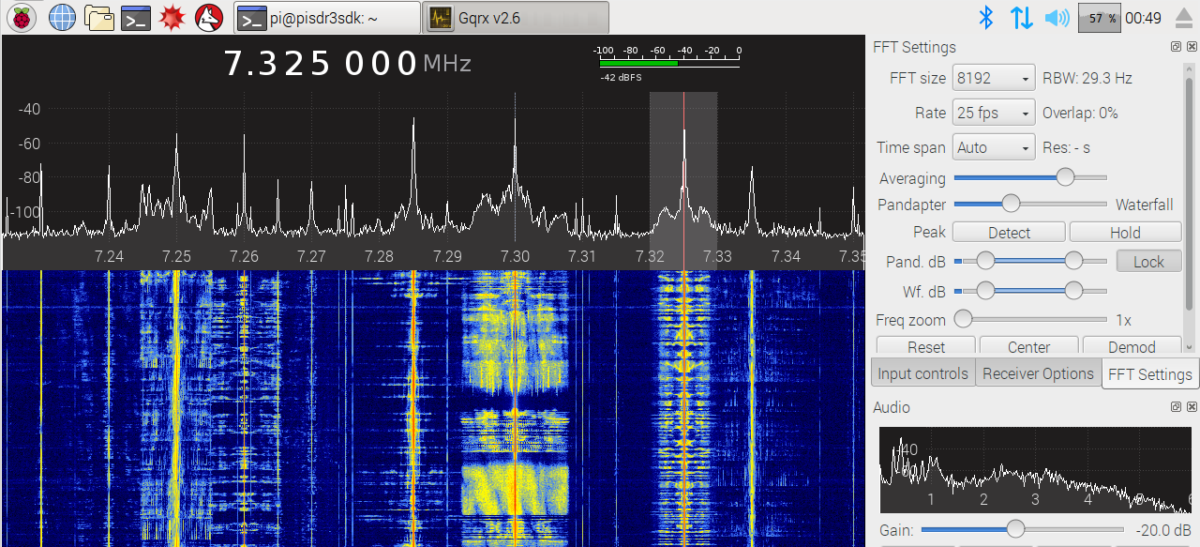To install Gqrx from the Raspberry Pi software repository, open the Applications menu, select Preferences → Add / Remove Software, and search for Gqrx. After installation, Gqrx will be available in the Internet section of the Applications menu.
If you’re comfortable building software from source, and would like to have the very latest version of Gqrx, run the following commands:
Raspberry Pi OS (Debian 12 / Bookworm):
sudo apt-get update
sudo apt-get install -y cmake gnuradio-dev gr-osmosdr qt6-base-dev qt6-svg-dev qt6-wayland libasound2-dev libjack-jackd2-dev portaudio19-dev libpulse-dev
git clone https://github.com/gqrx-sdr/gqrx.git
cd gqrx
mkdir build
cd build
cmake ..
make
sudo make installRaspberry Pi OS Legacy (Debian 11 / Bullseye):
sudo apt-get update
sudo apt-get install -y cmake gnuradio-dev gr-osmosdr qtbase5-dev libqt5svg5-dev libasound2-dev libjack-jackd2-dev portaudio19-dev libpulse-dev
git clone https://github.com/gqrx-sdr/gqrx.git
cd gqrx
mkdir build
cd build
cmake ..
make
sudo make installRun volk_profile to optimize the signal processing routines for best performance, and to work around a bug that would otherwise prevent the AM demodulator from working.
Finally, use the gqrx command to start Gqrx.