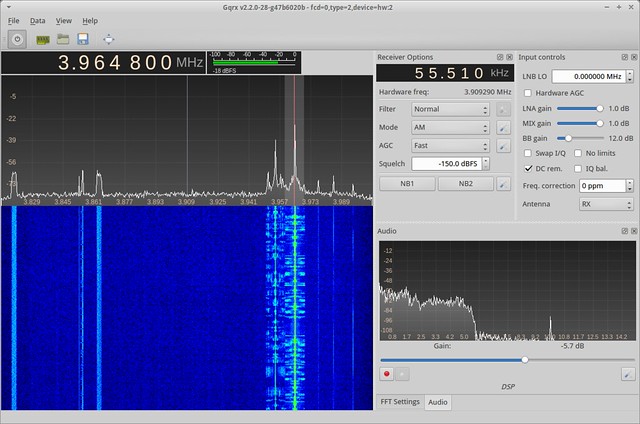Work towards gqrx 2.3 continues although not as fast as I wish. If you grab a snapshot from the git repository you will notice a few improvements.
Analog bandwidth
Several devices, e.g. hackrf and bladerf, support adjusting the analog bandwidth. Normally you would always want to have the analog bandwidth set to match the sample rate, but there are situations when you may desire a narrower setting. Gqrx now supports setting this parameter in the device configuration dialog.
Named gain stages
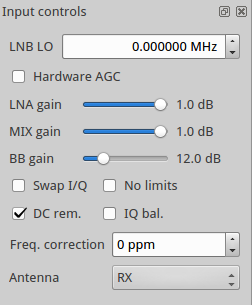
Up until now gqrx has used a single “master” gain setting and didn’t take into account that different devices may have different gain stages. The gr-osmosdr source does indeed have an API call to set an unnamed / overall gain and gqrx was using that under the assumption that the driver will distribute the gain in an optimal way.
As it turns out, this only works properly with USRP and rtl-sdr devices – or any other device that only has one gain stage. An analysis even showed that for some devices (e.g. Funcube Dongle Pro+) this led to poor behavior and it had to be fixed. To that end I have replaced the “master” gain slider with a slider for each individual gain stage for the device. The figure shows how this looks like for the Funcube Dongle Pro+.
User interface tweaks
Several users have been complaining about the gqrx main window being too large to fit on small screens such as those on older netbooks. Although users could re-arrange the dock windows to only occupy one column, these settings were forgotten between sessions.
To fix this I added scroll bars to the dock windows so that they can be shrunk to smaller height than their natural size. If you shrink them below the minimum size a scroll bar appears on the right side of the window.
In addition to the above I have also enabled saving and restoring the layout configuration. This includes how the dock windows are arranged and whether they are visible or not. The visibility of the main toolbar is also restored between sessions.
I hope these enhancements will be sufficient to make gqrx usable on low resolution screens.
Those with large monitors can still go nuts with creating all sorts of funky layouts such as the one below.
gqrx/snapshots PPA
I have made all these changes available in a new snapshot release available through the gqrx/snapshot PPA. Moreover, the PPA now also contains support for the Nuand bladerf transceiver board. I do not own this board and I could not test it so feedback is welcome. The bladerf driver was originally packaged by Roman Moravčík and I have updated the packages to the latest snapshot from the bladerf git repository.